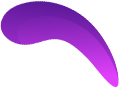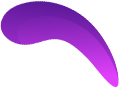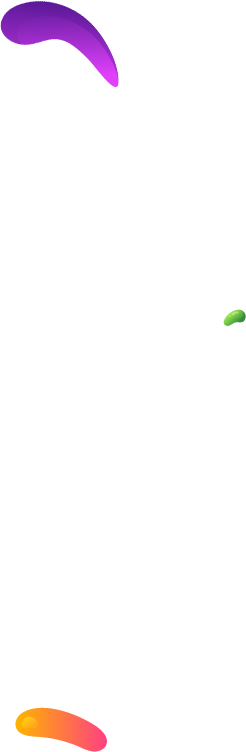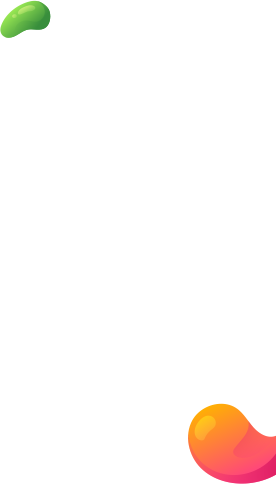How to Use the Schema Markup Generator
Follow these steps to use Schema Markup Generator.-
Enter Business Name – Fill in your official business name.
-
Enter Address – Add your complete business address.
-
Enter Phone – Type in your business contact number.
-
Click the Generate Schema button.
Why Use the Schema Markup Generator?
Using the Schema Markup Generator helps you:
-
Improve SEO: Search engines like Google can better understand your content, leading to better rankings.
-
Enhance visibility: Your search listings can display rich results (e.g., your business name, address, phone).
-
Avoid manual errors: The generator creates valid JSON-LD schema without needing you to write code.
-
Save time: It's quick, easy, and user-friendly.
Embed It Into Your Website
-
Paste the schema into your website inside a
<script type="application/ld+json">tag. -
Add it in the HTML editor of a page, post, or your theme’s
<head>section.